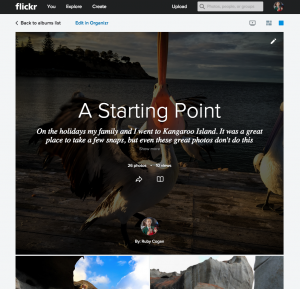
My Album: flickr.com/photos/rubycogan/sets/72157653486156091
I just finished my first photo album! My mum has always been the photographer on our family holidays, but this time I decided I would be the one who takes the photos and captures the moments.
During our last school holidays in April, my family and I went to Kangaroo Island. It was a great place to take a few snaps, but even these great photos don’t do this gorgeous destination justice. Many of my photos were taken at Kangaroo Island but not all of them, as you will see, Sydney, Brisbane and Adelaide are also gorgeous places to take photos.
Kangaroo Island, Sydney, Brisbane and Adelaide were the perfect places to take a few nice shots for my Year 6 Photography Assignment. Every time I saw something pretty, interesting, cute or just plain random, I would take a photo. As this happened every day, I ended up taking more than just a few. All of those photos really accumulated! I took thousands of photos and I had to go through them all to choose my favourite 26.
I really enjoyed the Photography Assignment and I am proud of the end result. I learnt that if you take a lot of photos, there will be some good ones. My favourite part of this assignment was looking through all of the photos. It was fun editing them too.
The program I was using to edit most of the photos is called Adobe Lightroom. The program has many cool features such as changing the colour, exposure and general photo properties. The main purpose of Lightroom is to change the overall image such as lighting.
For specific parts of the image I needed Adobe Photoshop. Photoshop is a lot harder to use than Lightroom, but it was able to do a few things which I couldn’t do in Lightroom. I used Photoshop for two of the final. I used it to make images have a specific area in colour and the rest black and white, like “A Pear of Eyes” or “A Beacon in the Dark”. Overall, both programs are amazing for editing photos but only if you know how to use them!
There were a few bumps in the road when I was doing my Photography Assignment. There were three main problems which I encountered. The first problem was having to sort through my thousands of photos. I took a quick look and deleted all of the obvious bad ones, like black screens which were accidents. This seemingly simple task took forever! Then, I had to choose which photos I wanted in which category, which brings me to my second problem.
My favourite photos were Flagged and then I had to categorise them into 20 groups such as Shapes, Colour, Portrait and many more. I didn’t know how to categorise my photos without having too many in one folder and not enough in another. Some photos I really wanted to keep, but the category I thought it would naturally fall under, already had the maximum amount of photos in it. I had to start being creative! For example, I had four photos of animals altogether, but I was only allowed two photos in each category, so I put two photos under the “Animals” category and moved one called “Beauty on a Mountain” into the “Colour” category. The forth animal photo I moved was the funniest, I put “Kevin Bacon and Eggs”, under the food category!
The third and final problem was the due date of the assignment. I wanted to impress my teachers so I ordered a book online to present as my assignment. Snapfish.com.au said it would take “4 to 6 business days” to arrive. I was trying to finish as fast as I could but using their software took a few days and by the time I clicked “Order”, I only had 5 days until the due date, so I thought I was fine. That is when my mum explained to me what the phrase “business days” means! I was mortified when I realised my assignment would be late.
I released my photos to Flickr and showed them to people I knew. I discovered that different people liked different photos and there was not a single image which everyone agreed was their favourite. I didn’t know which photo I should put on my front cover. I decided I would choose, “FEED ME!” as the main photo.
Here are my three favourites…
- My first favourite: FEED ME!
Kangaroo Island is full of amazing wildlife and we wanted to see the pelicans. We just missed feeding time at the wharf, however when we arrived the pelicans were still there and hungry for more food. I snapped one while it squawked at us. I thought it might gobble up my camera!If you look closely you will notice that the pelican’s throat is quite tiny and I don’t understand how it fits big fish down it!
I like this photo because I captured the pelican at the perfect moment!
Link: https://www.flickr.com/photos/rubycogan/17500837754/
Camera: Apple iPhone 6 My second favourite: A Beacon in the Dark
This is Cape de Couedic Lighthouse build in 1909 on Kangaroo Island, South Australia. If you look carefully you will see my Mum, my Dad and my big sis. This photo was taken on a stormy April afternoon. 30 seconds after this photo was taken, the heavens opened up and blessed us with hail!
I really like this photo because it is so striking. When I was looking over all of my photos, I saw this photo and realised the red was the brightest colour in it. So I set to work and I made the rest black and white.
Link: flickr.com/photos/rubycogan/17503575173/in/photostream/
Camera: Apple iPhone 6My final favourite: The Journey of Life
Kangaroo Island is the third biggest island off mainland Australia and there were a lot of roads to drive along. As we were driving along one of the many roads, I thought this would be an interesting photo with perfect symmetry. I walked into the middle of the road, took a few snaps. Voila!
This photo really stood out to me because of the perfect symmetry. I lowered the exposure to make it slightly darker, lifted the contrast and this was the end result.
Link: flickr.com/photos/rubycogan/18097059876/
Camera: Apple iPhone 6
So they were my favourites, but what are yours? Enjoy my album and press the Flickr *star* on the photos you like (it is the same as “Like” in Facebook).
Ruby Cogan