I have just come back from a very exciting trip overseas to Seattle, USA where I attended Microsoft Build 2018 conference. Last week I blogged about meeting Satya, again. Since then, Satya even tweeted our meeting!
It was fantastic to meet the youngest #MSBuild attendees this week, 14-year-old Ruby Cogan and sisters Disa and Anna Covaci, 10 & 12-years-old. I can’t wait to see what they dream, create and build to shape the future. pic.twitter.com/DX9CPCg3gX
— Satya Nadella (@satyanadella) May 10, 2018
I am back at school in Australia now and I have been telling my friends my highlights from the conference. Let me tell you about the coolest things I learnt at Build (well, cool for a 14-year-old)!
My top 8 from the Build conference:
1. Microsoft Launcher: I already use iMessage for my computer and now PC users will have a better version of that, they no longer need to pull their phone out of their pocket for a text or alert because it will now pop-up on their computer (and it is available for iPhone and Android!)
‘None of us here can live without phones, so neither should your PC’
– Shilipa Ranganathan
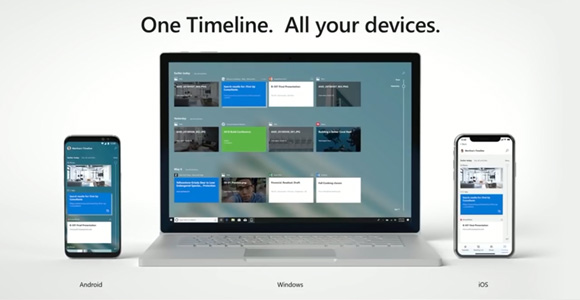
2. Bing seamless 3D maps: I really loved the demo where the 3D maps were overlaid on a diagram of an office. I don’t use Bing often but when I saw this demo I was super impressed! (See the 3 images below)
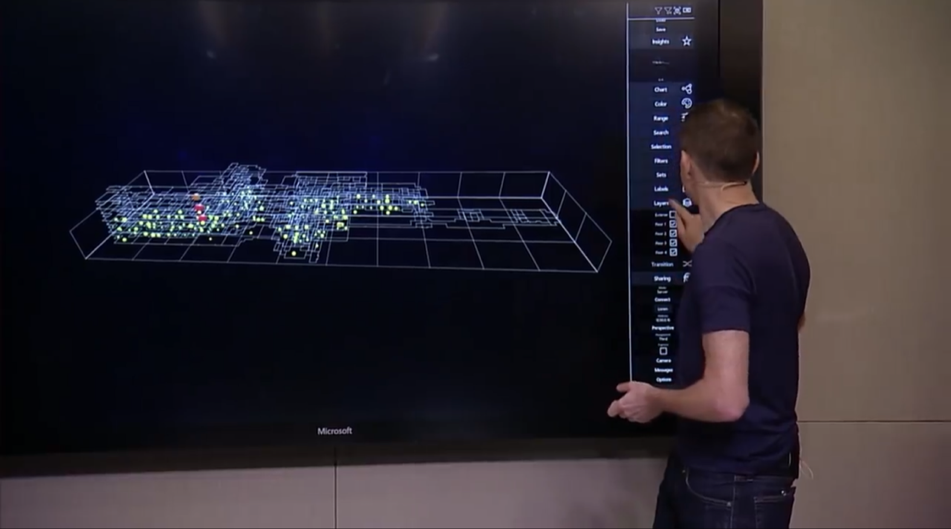
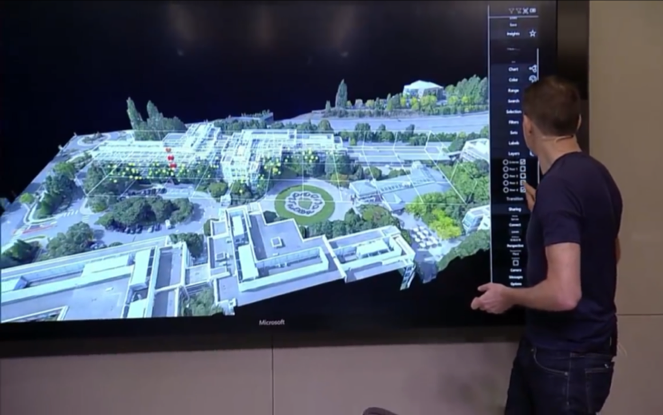

3. Notepad improvements: You use Notepad more than you think so it is good to see little fixes finally being done. I think everyone in the audience thought this one was quite funny and surprising because there was a lot of laughter.
4. Microsoft Word Grammar improvements: Spell check currently uses the dictionary and thesaurus uses grammar rules, but new words and the way people write can be different, this new feature uses machine learning to power grammar checks.
5. Revenue increase in the Microsoft Store: Developers of apps now receive 85% of revenue (vs Apple’s 70%) – Basically app developers are getting more money.
6. Adaptive Cards: Inside Outlook, Skype and Microsoft Teams you will find a new embedded feature which is similar to a form to fill in rather than clicking a link and leaving the app. It is designed to avoid disrupting the flow – currently there are forms for GitHub, calendar and Dynamics payments so far.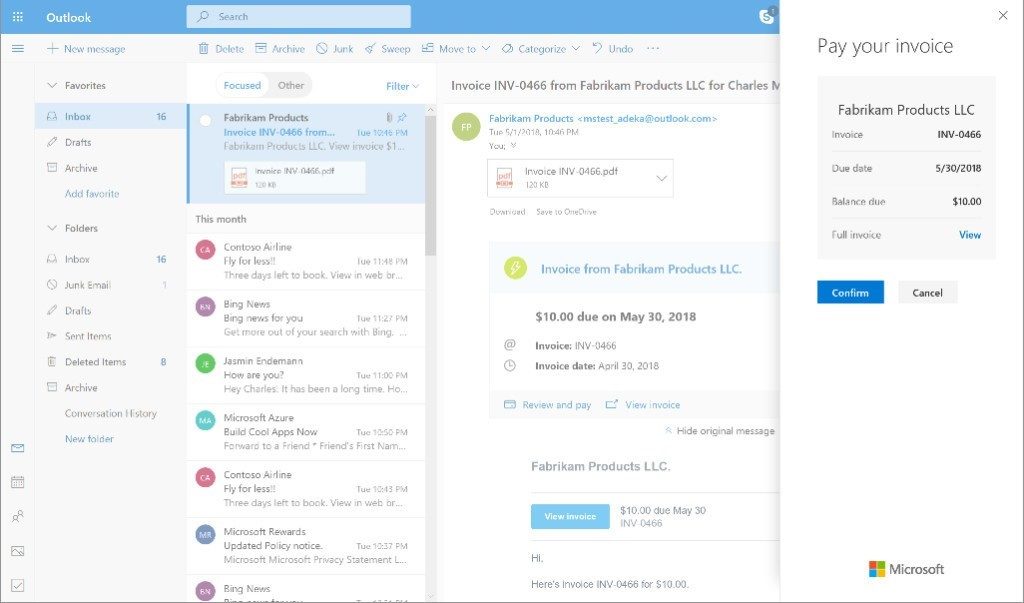
This was the best video I found for the keynotes: “The Microsoft Build Keynote in 15 minutes”
The sessions were great. The 2 most memorable sessions I attended:
7. An introduction to Blockchain with Mark Russinovich.
Everything about this session was complicated, (even his name!) but it was interesting. I look forward to the day I understand every word Mark says! Not understanding the session was the weirdest feeling: understanding the words he was saying having so little idea what on earth they all meant. I can imagine it’s a bit like if you read the texts between me and my friends, despite understanding the language you would probably fail to understand what we are saying because we use a lot of shorthand language.
What I understood from the session was that online currencies (such as bitcoin) using blockchain are not as secure for payments as I thought. Let me try to explain: when a record in a ledger is created, a ‘ladder’ is also created. The longest ladder continues and the others are ‘forgotten about’.
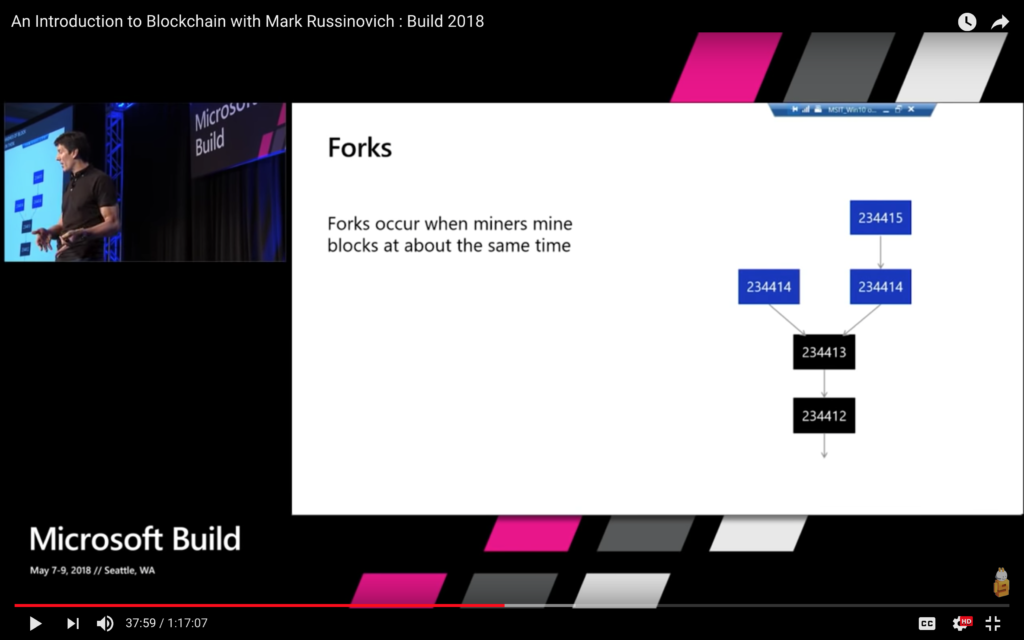
The problem with this is that the short ladder with the payment, may be forgotten but the goods may have already been exchanged. Mark’s recommendation: wait at least 60 minutes for the payment before exchanging goods, obviously this risk is acceptable for a $3 coffee but for a massive payment it is definitely a good idea to wait!
8. Amplify your Awesome.
This was the last session I attended and I feel like this is a nice way to end the blog. The talk had 7 speakers who each had a timed 5-minute presentation and 15 seconds per slide. It felt like the speakers had really practised because time constraints on a presentation make it a lot harder even though it is shorter. I was on the receiving end of their talk and, to say the least, it lived up to its title. Every talk was awesome, the time constraints meant the speakers narrowed down their content into only the most interesting parts and they were all funny. And it wasn’t all about tech, which was a nice break from the last 3 days!
Until next year,
Ruby



Hello From Japan!
I really enjoyed this blog post! I do thank you!
I hope you will invent a new technology for the world!