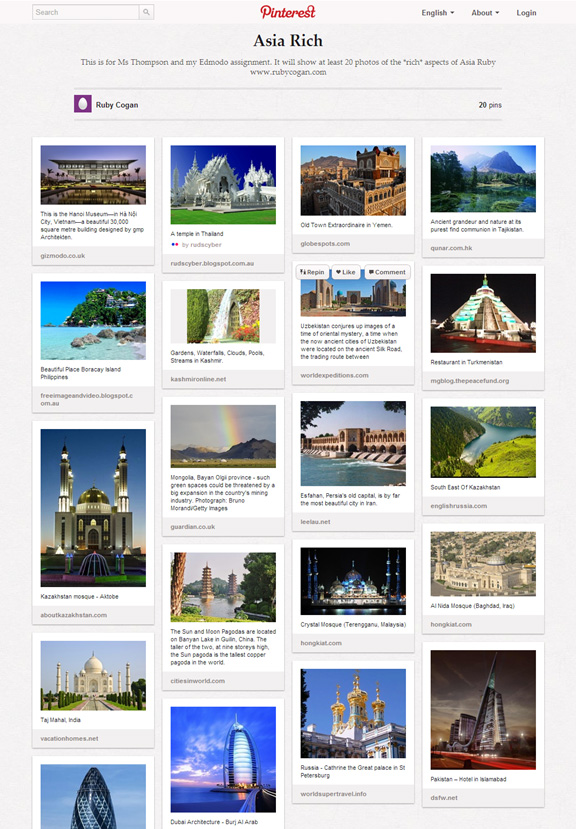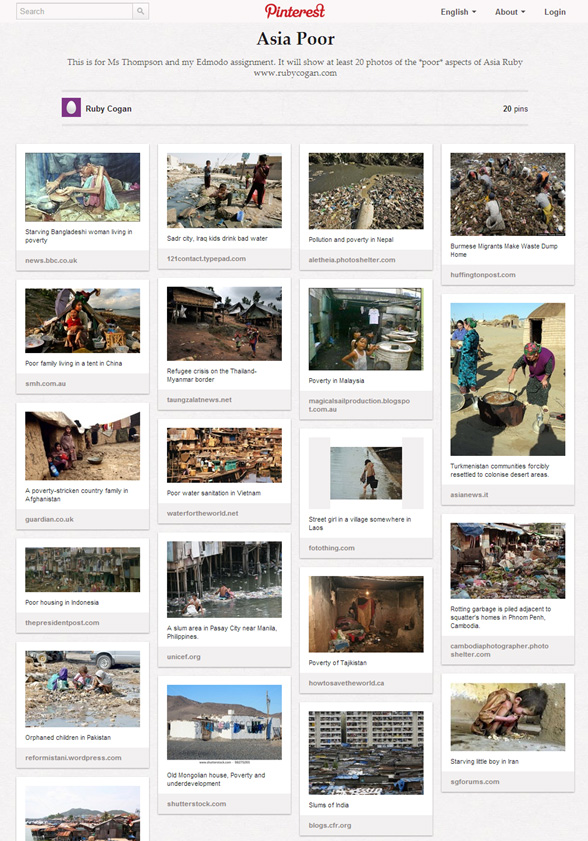I have made a new discovery. Pinterest is a great app for tagging photos. I like it even better than using Google Maps Engine that I did a video on earlier this year.
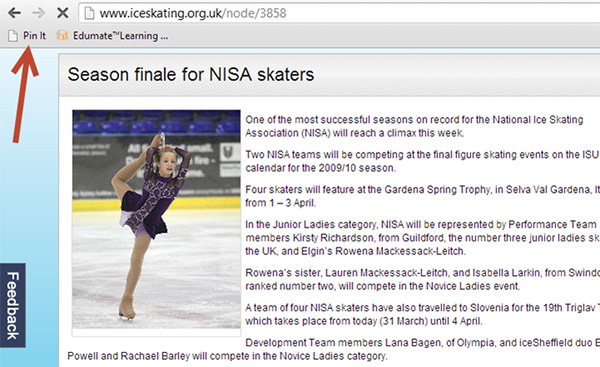
Figure: If you like this photo on this web page, then you can tag it with Pinterest and keep it forever
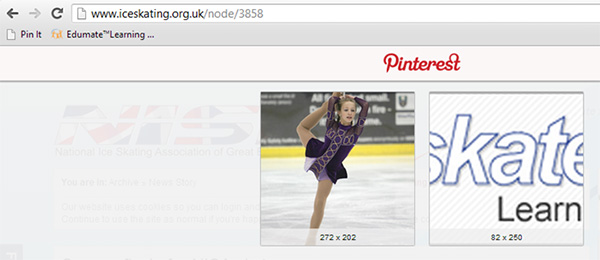
Figure: Click “Pin It” on the toolbar (I had done this before)
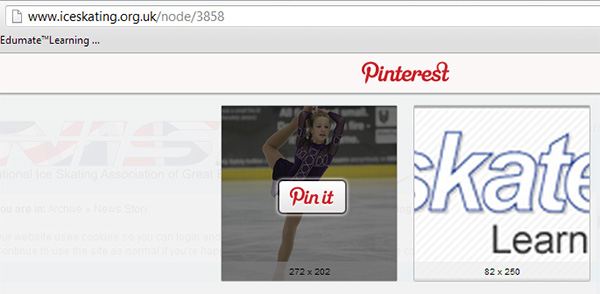
Figure: Hover over it and you will see “Pin it”
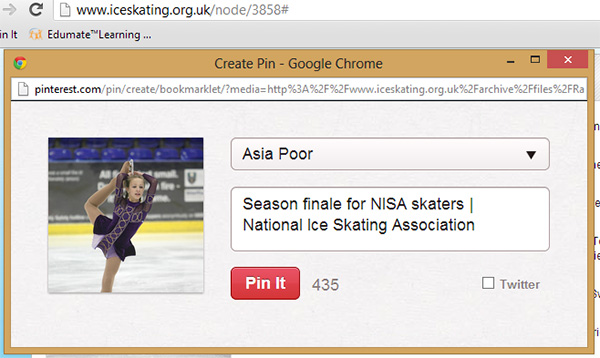
Figure: Then put it into a category and give it a description. Easy!
You might be asking if this is useful, other than for fun?
Well I used it for a school assignment and it made it easy. At school we have learnt a lot about Asia and they asked us to find some photo montage apps to display some photos of Rich and Poor Asia.
I browsed ipad apps and there were a lot of really cool apps. However for this school assignment I chose to use Pinterest instead. I thought it was better than the photo montage apps and better than using powerpoint, because Pinterest is easy to use and it works on IE (although I have now switched to Firefox) or on any computer and also I can use it on my iPad that we use at school.
Here is how I used Pinterest for my school assignment.
– – School Assignment – –
Year 4 – Ms Thompson and Mrs Holden
Photos of Rich Asia
Photos of Poor Asia
Easy Peasy Lemon Squeezy!
Ruby